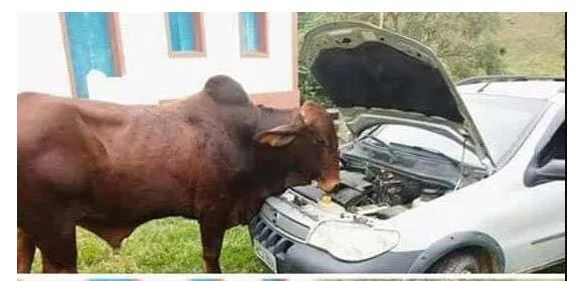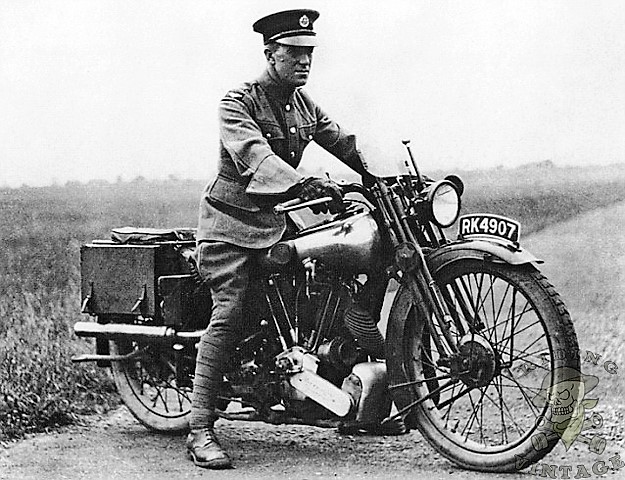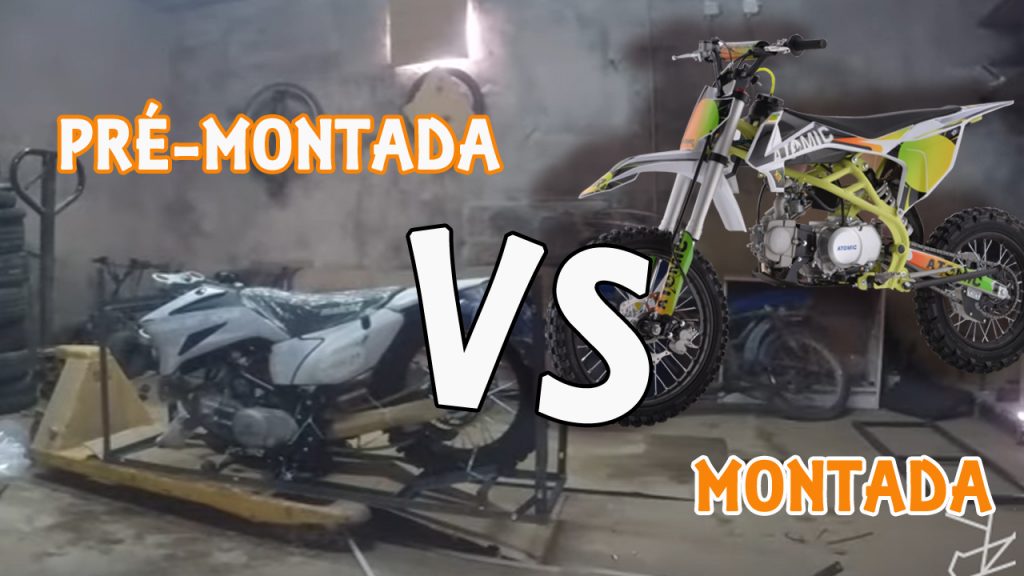
Olá a todos mais uma vez…Neste nosso post de hoje vamos vos dar a nossa opinião sobre a aquisição de uma minimota Pré-Montada em Caixa e Montada pronta a andar…
A aquisição de uma minimota/pitbike ou mesmo trotinete elétrica nem sempre é fácil quando não se tem a noção ou conhecimento do seu normal funcionamento. É uma mota ideal para os amantes das 2 rodas iniciarem o seu percurso no desporto motorizado ou mesmo para os mais experientes se divertirem quer em off road quer em circuito de asfalto.
Comprar Pré-Montada:
A compra da mota pré-montada muitas vezes torna-se um “bicho de 7 cabeças”, mas é aqui que tudo começa…Quando falamos em pré-montada significa que a mesma vem embalada em caixa de fabrica e pronta a uma simples montagem e ajustes. Antes de saírem para venda todas as motas são montadas em fabrica para verificar e testar se tudo está correto e no devido lugar. Numa mota pré-montada temos de ter alguma ferramenta, básica, em casa para a podermos montar e ajustar. As nossas motas incluem um pequeno livro de instruções elucidativo para ajudar no processo de montagem e ajustes, o processo é simples. Nas nossas motas vem desmontados os seguintes componentes:
– Plásticos frontais;
– Roda dianteira;
– Suspensões dianteira e traseira;
– Guiador.
Seguindo os passos do livro de instruções tudo se torna mais fácil ou mesmo quando existem duvidas maiores o nosso serviço de apoio ao cliente está sempre disponível para vos ajudar a superar algumas dificuldades que possam surgir durante todo o processo.
Uma das grandes vantagens em comprar pré-montada é serem vocês mesmos a montar e ao longo de todo o processo ficam mais familiarizados com a mota e sobretudo irão conhecer peças e componentes que mais tarde vos darão jeito conhecer para poder substituir facilmente quando desgastados pelo uso. Será mais fácil para vocês efetuarem as revisões frequentes e normais após a utilização, sendo que as periódicas obrigatórias para a garantia da mesma devem obrigatoriamente ser efetuadas por profissionais carimbando assim o livro de revisões das mesmas.
Comprar Montada:
Comprar uma mota montada significa que será logo um pouco mais cara, isto porque serão utilizadas umas horas por parte do mecânico para montar, testar e afinar toda a mota. A compra montada requer por parte de um profissional a montagem, ajustes e teste da mesma, para que possa ser entregue diretamente ao cliente pronta a andar sem qualquer ajuste a efetuar por parte do cliente. Ao sair das instalações montada testada e pronta a funcionar deverá também seguir todas as indicações e precauções a ter mencionadas no livro de instruções e funcionamento da mesma.
Para termos uma ideia de como montar, lubrificar e cuidar podemos seguir o canal de youtube do Milton, nosso parceiro, onde teremos dicas e conselhos para dar toda a proteção, cuidados e mimos á nossa mota…Subscrevam e entrem nesta aventura!!!